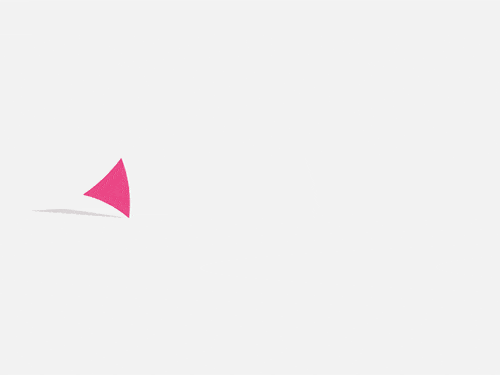DIY Counting Numbers Clay Craft Activity - Activity Single - FeviCreate

Learn How to Make a DIY Count the Numbers - Clay Activity
Fevicreate Art & Craft Activities are structured activities that involve a step-by-step method to create an end product. This crafting journey gives you something to show, you enjoy your journey and get a sense of achievement too. What more can one ask for!
Clay Modelling Brand me More than 60 mins 9 to 14 years Art & Craft Class 5
- Search Suggestions :
- handmade
- colourful
- porcupine
- number game
- wildlife theme
Steps to Create this Activity
Login to see steps
Steps to Create this Activity
Login to see steps

Step-01
To create a number board, take a corrugated sheet & draw the diagram of porcupine referring to the template given with the help of pencil.

Step-02
Cut them with paper cutter.

Step-03
To create a base for number board, take mount board sheet, draw the diagram of porcupine contour referring to the design sheet with the help of pencil.

Step-04
Cut them with scissors.

Step-05
Using Fevicryl Acrylic Colour of your choice paint it with the help of fine art brushes and let it dry.

Step-06
To create brown and skin shades from Rangeela Creative Clay, take orange and black clay mix it thoroughly to create brown shade, now take orange and white clay mix it thoroughly to create skin shade as shown.

Step-07
Create slab of both the shades with the help of rolling pin, now referring to the template given cut out the structure with the help of paper cutter.

Step-08
Using Fevicol A+, stick mount board &cut out below the corrugated cut out as shown. Let it dry.

Step-09
To create legs of porcupine, take corrugated sheet, cut out 4 small strips measuring 1” x 3” approx.

Step-10
Using Fevicol A+, roll into a coil as shown and stick the edges and let it dry.

Step-11
Using Fevicol A+, stick legs below as shown and let it dry.

Step-12
Now take a Strip of Rangeela Creative clay of your choice and create a cone like structure with the help of your hands. Now take any contrast-coloured clay and create a coil.

Step-13
Create number out of coil and paste it onto the conical structure.

Step-14
Similarly, create numbers till 10 using Rangeela Creative clay.

Step-15
Personalised game of counting numbers is ready.