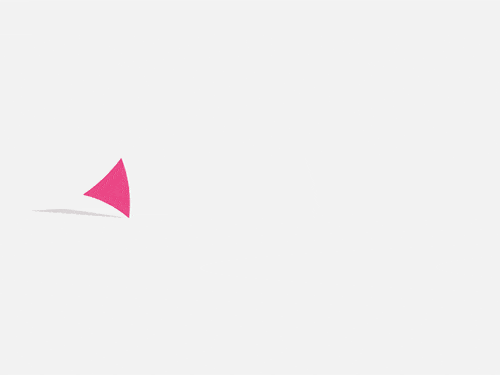Make Pop-Up Cards with Creative Red Fort Table Top Craft - Activity Single - FeviCreate

Red Fort Pop Up Tabletop Card
Make Pop-Up Cards and Table Top Crafts
Add fun to your celebrations with creative DIY ideas! Make colorful pop-up cards and Red Fort-inspired table top crafts that bring a festive charm to your decor. These easy-to-make projects are perfect for adding a personal touch to your celebrations with family and friends.
Paper Crafting Celebration 30 to 60 mins 9 to 14 years Art & Craft Class 9
- Search Suggestions :
- pop up card craft
- diy pop up card
- table top craft ideas
Steps to Create this Activity
Login to see steps
Steps to Create this Activity
Login to see steps

Step - 01
Start by taking an A4-sized red chart paper. Draw the outline of the Red Fort on it using the provided template as a guide.

Step - 02
Carefully cut out the Red Fort shapes with scissors.

Step - 03
Paint the details on the cutouts using Rangeela Tempera Colors and fine brushes. Let them dry. Then, take an A4-sized brown chart paper to create the base for your pop-up card.

Step - 04
Fold the edges of each cutout to create flaps. Use Fevistik Power to attach the cutouts onto the brown base, pressing gently until they stick. Let it dry.

Step - 05
For the flag mechanism, take a corrugated sheet. Draw the required shapes for the flag setup on this sheet, making sure they match the size of your structure.

Step - 06
Cut out the flag parts with scissors.

Step - 07
To create the moving parts of the flag, use a small piece of straw and two quilling coils that fit snugly on it. You’ll also need a small piece of barbecue stick, just tall enough to suit your pop-up structure.

Step - 08
Fold the edges of the flag structure and carefully attach each part using Fevistik Power.

Step - 09
Paint the entire setup with Rangeela Tempera Colors and let it dry. Attach the printed flag to the top with Fevistik Power.

Step - 10
Finally, add the flag mechanism to the main structure by securing it at the back with Fevistik Power. Let everything dry thoroughly.

Step - 11
For reference, be sure to check the design template provided to guide your work.